© 2023 Cyber Command Pvt Ltd
Best Practices for Password Management:
Protecting Your Data Made Easy
Protecting Your Data Made Easy
In today's hyper-connected digital age, where the lines between our personal and professional lives are increasingly blurred within the vast online landscape, robust password management has transitioned from a mere convenience to an absolute necessity. Think about it – from banking details and sensitive work documents to cherished personal memories and social connections, so much of what we value resides behind digital walls. However, these digital fortresses are only as strong as their weakest link: our passwords. In this comprehensive article, we will delve deep into the realm of best practices for effective password management.
Password Management Simplified: 8 Best Practices for Staying Safe Online
1. Unique and Complex Passwords
One of the cardinal rules of password management is to use unique and complex passwords for each of your online accounts. A strong password typically consists of a combination of upper and lower-case letters, numbers, and special characters. Avoid using easily guessable information like birthdays or common words. The goal is to make it as difficult as possible for hackers to crack your password.
2. Password Managers
Managing a multitude of complex passwords can be overwhelming, but this is where password managers come to the rescue. Password manager applications securely store your login credentials and can generate strong, unique passwords for each of your accounts. They also simplify the login process, automatically filling in your credentials when needed. Popular password manager options include LastPass, 1Password, and Dashlane.
3. Enable Two-Factor Authentication (2FA)
Two-factor authentication adds an extra layer of security to your accounts. It requires you to provide a second form of verification, usually something you have (like a smartphone) in addition to your password. Even if someone manages to steal your password, they won't be able to access your account without this second piece of authentication.
4. Frequently changing your passwords
Frequently changing your passwords is another key practice in password management. If a data breach occurs at a website you use, the exposed password can be a potential risk. Changing your password at regular intervals reduces this risk. However, it's essential to maintain a balance; changing passwords too frequently can lead to weak passwords as people tend to choose simpler combinations for easier recall.
5. Beware of Phishing
Phishing attacks are a prevalent method used by cybercriminals to trick you into revealing your login credentials. Be cautious when clicking on links or opening email attachments, especially if they are unexpected or appear suspicious. Always verify the legitimacy of the source before entering your password anywhere.
6. Educate Yourself and Your Team
If you're in charge of a team or manage accounts for a business, it's crucial to educate yourself and your colleagues about password management best practices. Conduct regular training sessions to raise awareness about the importance of strong passwords, 2FA, and recognizing phishing attempts.
7. Monitor Your Accounts
Regularly monitor your online accounts for any suspicious activity. Many services provide notifications for unusual login attempts or changes to your account. Staying vigilant can help you detect potential security breaches early.
8. Backup Your Data
In case of unforeseen circumstances, it's essential to have backups of your critical data. Regularly back up your important files and documents to prevent data loss in case of ransomware attacks or other security incidents.
Conclusion
In conclusion, effective password management is a fundamental aspect of our digital lives. By following these best practices, you can significantly reduce the risk of falling victim to cyberattacks and safeguard your online presence. Remember that in today's interconnected world, the security of your digital identity is worth the effort. Stay vigilant, stay secure.
Do you have any questions? Contact us!
I agree to the Terms of Service


